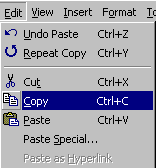

Highlight the last three sentences.
Click Edit, Copy
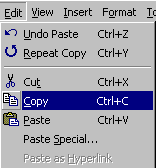 |
You could also click Copy button
 or use the shortcut key, Ctrl C.
or use the shortcut key, Ctrl C.
Word has copied this text to the
Press the PgUp key
This moves your cursor to the top of your document
Click Edit, Paste
Word copies the text from the clipboard to the top of your document.
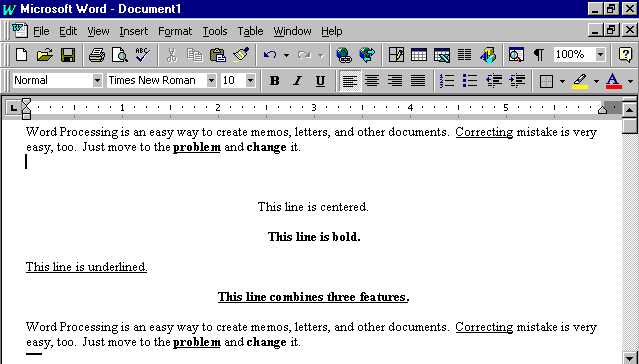 |
Once you have cut or copied text, it remains on the clipboard until you do another cut or copy. This means you can do multiple pastes of the same text.
Now your turn! Try it!